
Do you suffer the onslaught of email spam every day? Are you scared of being tricked in to opening a fraudulent email? Have you found some of these spam emails offensive?
Perhaps you want to learn more about how to identify spam and fraudulent email and put a stop to it? Because, lets be real - it can be hard to tell which emails are real and which are scams these day.
Most of us have heard of people who've got computer viruses, lost some money or fallen for scams by opening the wrong email or clicking on a malicious link.
I'm going to discuss some of the best ways to stop spam and spot fraudulent emails. You'll be able to get rid of problem emails so you only receive the email you want.
Spam is like that unwelcome telephone caller at dinner time, annoying and you never asked for it! The common definition of spam is unsolicited commercial email, but now days it encompasses scams and fraud too. From emails impersonating your bank, to Nigerian princes offering you money, there seems to be no stopping the wave of scammy emails.
Here are types of spam emails commonly seen
- Impersonating a bank or financial institution
- Offering services
- Nigerian scams
- Pyramid schemes
- Adult type adverts
- Stock offerings
- Health related products
- Containing attachments with links to viruses
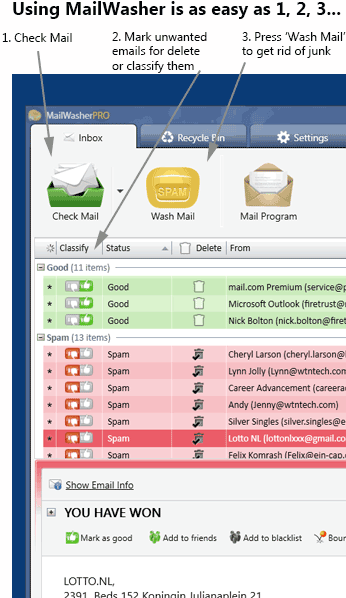
When email was invented, it was a simple way to send messages. Security wasn't really considered at the time, but given how easy it was to setup and send email it became very popular. The problem with email is it's very easy to falsify, for example sending an email to look like it came from someone else is very easy. The other problem, is that a mail server is always going to accept all emails, and it's up to them to filter any bad emails. So you can't really stop the emails from being sent by spammers. There's no cost to send emails or permission needed to contact a recipient first, so therefore anyone can send anyone else an email. The simplicity of email is what made it become so popular, but there's always a few bad people who wreck it for everyone else.
Spammers often change their tactics to keep ahead of attempts to block them. From simply altering words in emails to copying legitimate company emails, the ultimate goal of the spammer is to trick you, so you ultimately end up parting with money or being used. It's getting harder to tell which email is real or not, and even computers have a harder time doing this. As previously mentioned, there's no cost to send emails to other people so that makes it a cheap way to contact millions of potential victimes. Spammers also use large groups of virus infected computers and command them to send spam, making it difficult to counteract as many of these computers are owned by regular users. Unfortunately, legitimate emails sometimes end up in the spam folder.
1. Change your email address
This is the nuclear option, and you'll need to inform all your contacts and signups that you have a new email address. If you're lucky, you'll have a spam free existence for quite a long time, but most of the time the spammers will eventually find you agin.
2. Train your spam filter
Trainable spam filters work great, but you need to be patient while the filter learns the difference between your good and spam emails so it can make good judgements about your emails in the future.
Everybody receives different email, so your spam filter might not be great out of the box, but it should learn very quickly.
If you use webmail, then it's as simple as marking an email as spam (or not spam). Unfortunately online spam filters get it wrong quite frequently so you always have to check the spam folder for good emails.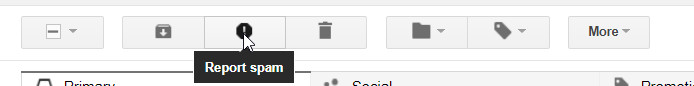
3. Don't respond to spam
Never click on a link in a spam email, or reply to the email. Most of the time you'll just be confirming your existence so they can add you to the list of real people and send you more spam.
4. Get a disposable email address
If you're uncomfortable about sharing your email address, services like Mailinator and Guerrilla Mail offer temporary email addresses that expire after a short time.
These are great if you're scared of getting signed up to extra services and it's only a one time service you're after.
Alternatively, if you own your own domain you can always setup random email addresses and then shut them down if you start getting spam to that email address.
Alternatively you can just have a public email address a private email address. The private email address is used for friends and family, the public email address is used for everything else.
5. Think before you click 'Unsubscribe'.
If the email is from a reputable business, then the unsubscribe link will most likely work.
Otherwise you may just be confirming your email address or worse, clicking a link to unknowingly download malware on to your computer.
6. Use a third party spam filterSince many suggestions are not great ways to deal with spam, you could use a third party spam filter like MailWasher. MailWasher is particularly adept at stopping spam before it gets to your inbox.
It's very simple to use, and lets you inspect all aspects of an email so you can delete all spam from the server first before it gets to your computer.
MailWasher has many inbuilt spam filters and learns what emails you want, so over time it improves and helps you avoid scam, virus and spam emails.
MailWasher is free and has been used by millions of people around the world since 2001.